Enrolling with a Tuition Voucher

What is a Tuition Voucher?
A tuition voucher is a document entitling the recipient to enroll in a set number of credit hours for an undergraduate or graduate level course at no cost. Vouchers are issued to specific individuals who may have served as a student teacher. The voucher will indicate an expiration date by which the voucher must be used or forfeited.
Individuals possessing a voucher may enroll in undergraduate or graduate level classes at Emerson College as a Visiting (also known as Non-Degree) student. Credits earned may be eligible for transfer to a student's home institution (if applicable) to earn credits towards their degree. Prior to enrollment, please check with your home institution to ensure the course you wish to take at Emerson will be applicable and transferable to your degree program.
Students using a voucher may also be professionals seeking knowledge and new skills to apply towards their professional careers. Taking a credit-bearing course is also a way to explore a topic before applying to one of Emerson's undergraduate or graduate degree programs.
Who is Eligible?
Tuition vouchers are issued to individuals by Emerson College Theatre Education. To enroll in a credit-bearing course, students must possess the appropriate minimum credentials based on the level of the course. Students enrolling in Undergraduate courses (courses numbered 100-499) must be an adult age 18 or older and possess a high school diploma or G.E.D.. Students enrolling in Graduate courses (courses numbered 600-699) must be an adult age 18 or older and must possess a Bachelor's Degree. Individual courses may also indicate specific requirements, permissions, or prerequisites necessary for enrollment. Prerequisites will be indicated on the course page along with the course description and schedule.
How do I Enroll?
Step 1: Complete the "I am a New User" form to create a temporary account. This will grant you initial access to enroll on the professional.emerson.edu website.
Step 2: Email ProfessionalStudies@emerson.edu and provide a copy of your tuition voucher or other email documentation of your voucher such as permission from the department Chair or Graduate Program Director who issued the voucher to you.
Step 3: Professional Studies will update your account to enable permission for you to self-enroll online with your voucher as payment.
Step 4: Browse for courses by Undergraduate credit or Graduate credit. Each course page will include the course description, number of credits (academic units) offered, price, schedule, and delivery format. Once you find a course in which you wish to enroll, simply add the course to your shopping cart.
Step 5: In your shopping cart, proceed through the checkout process following the onscreen instructions. Once you reach the Payment screen, select Other Methods as your payment method. In the drop-down menu, select Tuition Voucher.
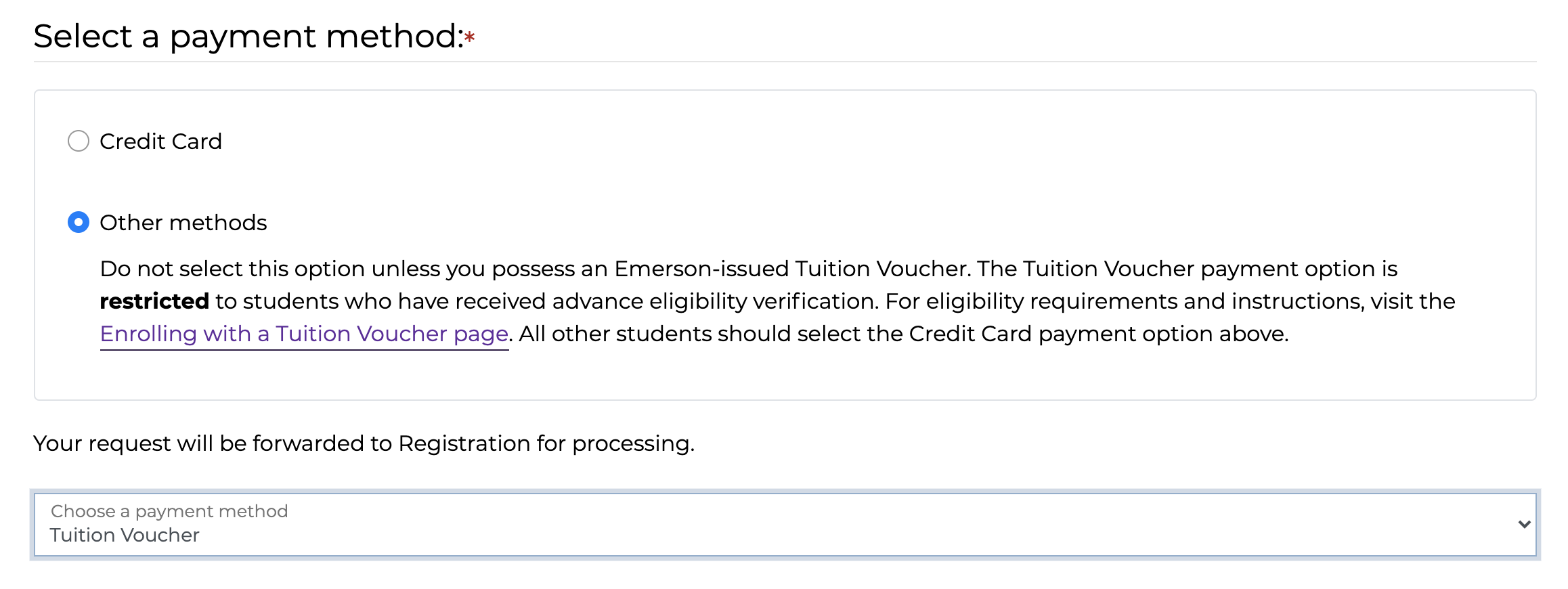
Step 6: After your registration is complete, within a few hours, you will then receive an email from Emerson's IT Help Desk entitled "Emerson College - Activate your account" which will enable you to set up your permanent student account and password to access the College's online services. From this point forward, you will use your new official Emerson credentials to log in to this registration website as well as all Emerson services you may access as an enrolled student. Note: if you have taken classes at Emerson in recent years, your account will be automatically matched with any pre-existing student account you already have in place. To learn more, please review our Information for Enrolled Students page.
What does it mean if a course says Full, Enrollment Closed, or Not Currently Available?
Each course has a maximum number of seats for purchase in order to ensure educational quality with a low faculty to student ratio. If you find that a course is full (sold out), click the Notify Me When Course is Offered Again button on the course page to receive an automatic email notification if any additional seats become available or if a new section of the course becomes available for enrollment. Please note: we cannot over-enroll a course beyond its maximum capacity. Occasionally, student plans change and it is possible if an enrolled student decides to drop their course, a seat may suddenly become available. Signing up for the Request Information email alert is the best way to ensure you are notified if a seat becomes available for purchase. If a course indicates Enrollment Closed, this means the deadline for registration has passed and new registrations are no longer accepted. A course indicating Not Currently Available means the course is not scheduled for this semester but you can click the Course Alert button to be notified by email when the course is offered in the future.
Will courses appear on a Transcript?
Yes, all credit-bearing courses taken through Emerson's Professional Studies department will appear on an official Emerson transcript available through the Registrar's Office in digital or paper format. Once you have enrolled in courses, you will have access to your Professional Studies Student Portal account to view your course history, grades, payments, and much more.
