Professional Development Registration & Tuition
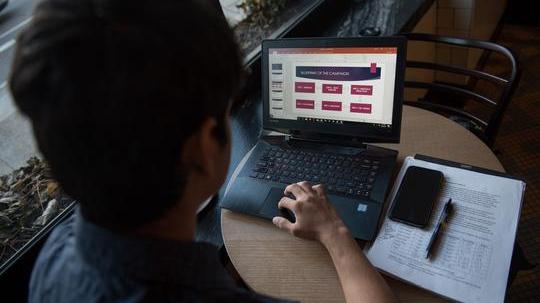
What type of courses may I take for Professional Development?
How do I Enroll?
What are the Tuition costs?
What does it mean if a course says Full, Wait List, Enrollment Closed, or Not Currently Available?
How do I drop a course or know if I am eligible for a refund?
What is the difference between a CEU and a Credit Hour?
Does federal financial aid apply towards a Non-Credit course or certificate?
Will courses appear on a Transcript?
What type of courses may I take for professional development?
We offer a variety of courses for professional development or personal enrichment. Most professionals enrolling in courses through the Professional Studies department enroll in non-credit courses or certificates for skill building. These programs are open enrollment, no application required, and meet online during the evenings to accommodate busy schedules. During the summer semester, adults may also enroll as a visiting non-degree student in a variety of undergraduate level courses offering academic credit. For students interested in a full credential, explore Emerson's variety of Bachelor's Degrees and Graduate programs.
How do I enroll?
To enroll in a Graduate credit Certificate
- Visit the Graduate certificates site for details on admission, application requirements, pricing, and to connect with a graduate admissions counselor to discuss your options.
To enroll in individual Non-Credit courses
- Browse for Non-Credit courses.
- No application is required.
- Add a course to your shopping cart and follow the prompts to enroll and complete the payment process
To enroll in individual Credit courses
- Browse for courses by Undergraduate credit, Graduate credit, Areas of Study, or use our Advanced Course Search tool to find the right course for you.
- No application is required.
- Add a course to your shopping cart and follow the prompts to enroll and complete the payment process
Each course page will provide the course description, number of credits (academic units), price, schedule, and delivery format.
During the checkout process, you will be asked to create a temporary account to grant you initial access to enroll. After your first course registration is complete, within a few hours, you will then receive an email from Emerson's IT Help Desk entitled "Emerson College - Activate your account" which will enable you to set up your permanent student account and password to access the College's online services. From this point forward, you will use your new official Emerson credentials to log in to this website as well as all Emerson services you may access as an enrolled student. To learn more, please review our Information for Enrolled Students page.
What are the Tuition costs?
All credit-bearing courses (undergraduate or graduate) charge an hourly tuition rate calculated by multiplying the number of academic units (credit hours) assigned to a course times the hourly rate. Each course on our website will indicate the specific number of credits and the automatically calculated tuition rate so you will know upfront how much your course will cost. Tuition rates are determined on an annual basis for the College. Payment is due at the time of enrollment and may be paid online during the checkout process.
Tuition for non-credit professional development courses is a flat fee amount per course you will find listed on each individual course page. Prices vary based on the length of the course, complexity of the subject matter, and contact hours spent in class. Each Non-Credit course page will provide you with details on the price, schedule, delivery format, course description, and prerequisites (if applicable). Payment is due at the time of enrollment and may be paid online during the checkout process.
Learn about Graduate Certificate tuition or speak with an admissions counselor for your program of interest to learn about the full array of financial assistance options.
What does it mean if a course says Full, Wait List, Enrollment Closed, or Not Currently Available?
- Full - Each course has a maximum number of seats for purchase in order to ensure educational quality with a low faculty to student ratio. Please note: we cannot over-enroll a course beyond its maximum capacity. Full indicates all seats in the course have been purchased and no wait list is available.
- Wait List - If an enrolled student decides to drop their course, a seat may suddenly become available. If the Join Wait List button appears on the course page, you may sign up to receive an automatic email alert to notify you if a seat becomes available. Upon receipt of the availability notification, the seat will be reserved for you for 48 hours, and the email will contain instructions for you to complete your purchase. If you do not enroll within the 48 hour window, the seat will be offered to the next person on the wait list. Wait lists are first come first served.
- Enrollment Closed - The deadline for registration has passed and new registrations are no longer accepted.
- Notify Me When Course is Offered Again - If a course is not currently available for enrollment, use the Notify Me When Course is Offered Again button on the course page to receive an automatic email notification once a new section of the course is available for registration.
- Not Currently Available - This means the course is not scheduled for this semester but you can click Course Alert to be notified by email when the course is offered in the future.
Refund, Withdrawal, and Drop Policy
If you need to drop a course, submit your request via the Student Portal. For instructions and more information on eligibility, please review our Registration Policies page for refunds, withdrawals, and course drops.
What is the difference between a CEU and a Credit Hour?
Non-Credit courses offer CEUs (Continuing Education Units). CEUs are an industry standardized measurement for professional and continuing education programming. One CEU is equal to 10 hours of class time. For example, a 45 hour course offers 4.5 CEUs. CEUs are not applicable towards a degree program, but may be used to show an employer you have completed coursework in a specific topic to enhance your skills and knowledge.
Credit-bearing courses offer college Credits, also known as Academic Units (AU). Credits are generally applicable towards degree programs. If you are planning to enroll in a credit-bearing course and wish to transfer those credits back to a different institution, be sure to first verify with your home institution if the course credits are approved for transfer. Emerson College is a fully accredited institution by the New England Commission of Higher Education.
Does federal financial aid apply towards a Non-Credit course or certificate?
No. Non-credit courses and certificates are not eligible to receive federal financial aid. Only credit-bearing programs such as a degree or credit-granting certificate may be eligible for aid. More details may be found on the U.S. government's Federal Student Aid website. Your admissions counselor can discuss options with you if you are applying for a Graduate credit certificate or a degree program.
Will courses appear on a Transcript?
Yes, all courses taken through Emerson Professional Studies will appear on an official Emerson transcript available through the Registrar's Office in digital or paper format. Once you have enrolled in courses, you will have access to your Professional Studies Student Portal account to view your course history, grades, payments, and much more.
